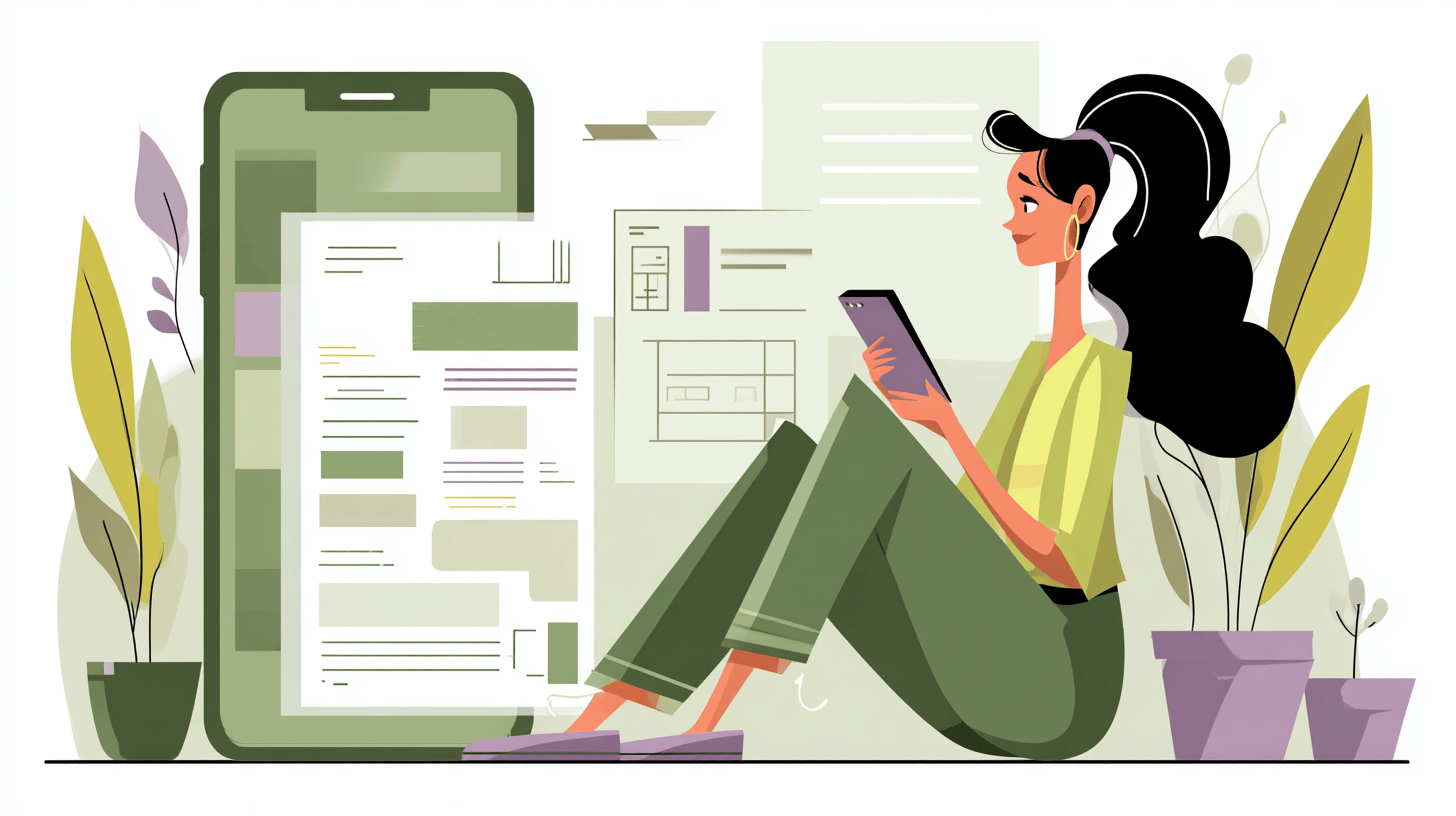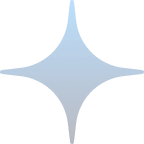If you’re a freelancer, small business owner, or admin assistant, chances are you’ve faced this scenario: a folder full of scanned receipts, jumbled PDFs from clients, and random invoice photos on your phone. Sorting them, typing out amounts and dates, renaming files, and tagging them correctly can eat up hours of your time each month.
That’s where OCR steps in. And no, you don’t need to be a tech expert to use it.
In this article, we’ll explain what OCR actually is, why it matters, and how tools like Invograb use it in simple, human-friendly ways — so you can reclaim your time and stop drowning in paperwork.
What Is OCR (and What It Isn’t)?
OCR stands for Optical Character Recognition.
In plain terms, it’s a type of software that “reads” the text inside images — including scanned documents, PDFs, or photos of printed material. OCR turns this visual information into digital, searchable text.
That means:
A scan of a restaurant receipt can become searchable and editable.
A blurry photo of an invoice can be automatically tagged and sorted.
A multi-page PDF from your supplier can be indexed and filtered by due date or amount.
OCR is not:
Magic that always gets it 100% right. (But modern tools are very close.)
Something only IT teams or accountants can set up.
A heavy enterprise solution with complicated integrations.
Real Use Case: Before and After OCR
Let’s say you’re a freelance consultant. You just wrapped up a project and need to file your expenses. Here’s how the process might look without OCR:
Before OCR:
Scan your train ticket.
Rename the file manually.
Open a spreadsheet and type the date, amount, and project tag.
Dig through email for a supplier invoice.
Save the PDF, rename it, try to remember what project it’s for.
Repeat for 5 more documents.
End up with a half-finished folder and mental fatigue.
After OCR (with Invograb):
Snap a photo or forward the PDF to your unique Invograb inbox.
Invograb reads the content (amount, date, supplier).
It automatically tags the invoice by project, category, or supplier.
You search or filter by tag when you need to review or export.
⏱ Time saved: ~80%
🧠 Mental load reduced: 100%
Why Modern OCR Tools Work for Real People
Many freelancers or small teams avoid tools like OCR because they think it’s:
Too complicated
Too expensive
Meant for accountants
That used to be true. But modern, lightweight tools like Invograb are designed to work like a digital assistant, not a complex system.
Here’s how we’ve made OCR simple:
1. No Setup Required
Just forward an email, upload a photo, or drag-and-drop a PDF. That’s it. Invograb starts reading immediately.
2. Works with What You Already Have
Use your phone camera, inbox, or scanner — you don’t need to buy new hardware or software.
3. Auto-Tagging Built In
Once OCR reads your invoice, Invograb automatically tags it. For example:
“Client: Amazon”
“Category: Q3 marketing expenses”
“Project: Website redesign”
You can search by tag, date, amount, or any keyword in seconds.
Who Benefits Most from OCR?
You don’t need to run a huge business to save time with OCR. Here’s who sees real gains:
✅ Freelancers & Creators
Snap a picture of your invoice from your phone and move on. Tag it by client and export it when needed.
✅ Agencies & Startups
Centralise invoices from different team members without chasing down receipts. One shared dashboard. Zero chaos.
✅ E-commerce & Online Sellers
Forward supplier invoices, ad receipts, and platform PDFs. Keep everything searchable and sorted without data entry.
✅ Admin Assistants
Stop renaming files manually or updating spreadsheets line by line. Let OCR handle the grunt work, so you can focus on what matters.
What Makes Invograb’s OCR Different?
There are many OCR tools out there — some free, some buried inside larger accounting platforms.
Here’s how Invograb stands out:
| Feature | Invograb OCR |
|---|---|
| ✅ Multi-language support | Reads invoices in English, French, German & more |
| ✅ Smart context tagging | Tags by supplier, category, and project |
| ✅ Works with photos | Mobile uploads or scans — not just clean PDFs |
| ✅ Built for real users | No IT knowledge needed |
| ✅ Privacy-first | GDPR-compliant and securely stored |
Small Tasks Add Up: Why OCR Saves You More Than You Think
Let’s break it down.
If you handle:
25 invoices per month
Spend 3 minutes each sorting, renaming, and tagging…
That’s 75 minutes per month — 15 hours per year.
Add in error-checking, missed fields, or exporting during tax time, and that number grows fast. Especially if you work with multiple clients or departments.
OCR isn’t just a convenience. It’s a way to free up time, reduce human error, and stay sane — especially if you manage finances solo.
Getting Started Takes 5 Minutes
You don’t need a demo. You don’t need a tutorial. Here’s how to get started with OCR in Invograb:
Sign up (no card required)
Upload or forward your first invoice
Watch the data appear — ready to tag, export, or archive
It’s truly that easy.
Final Thoughts
OCR isn’t just for big companies or enterprise finance teams. If you handle receipts, PDFs, or invoices — even just a few per week — it can save you hours of manual work.
And when paired with smart tagging, searchable dashboards, and secure storage (like what Invograb offers), it becomes your quiet admin assistant behind the scenes.
Ready to try it out?
Start for free — no card required, no setup needed.